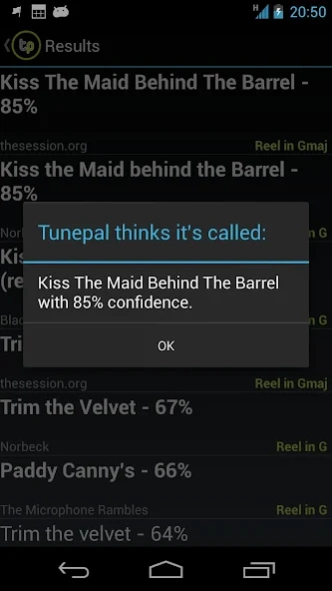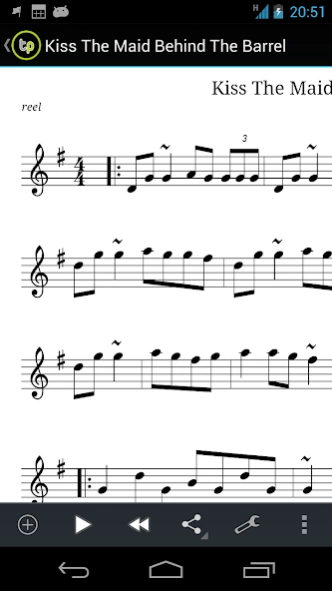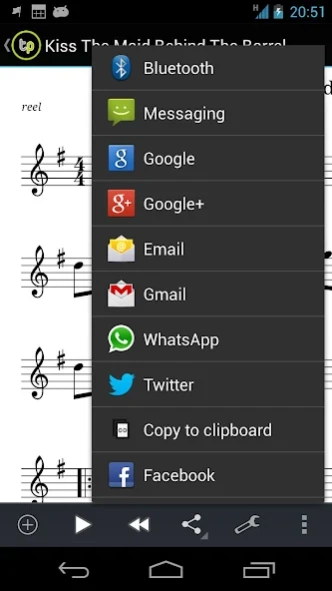Tunepal 1.0
Paid Version
Publisher Description
Tunepal - The essential tool for trad musicians!
Listed in the top 500 apps of all time by the Sunday Times (Feb 2012)
Top twenty cultural apps for by the Sunday Times (28 March 2010).
Best overall invention 2010 in the Dublin Institute of Technology.
The essential tool for all musicians playing traditional Irish, Scots, Welsh and Breton music!
Ever sat in a trad session and wondered what was the name of that great tune someone just played? Well now you can search a database of over 23,000 tunes from your device BY PLAYING!
Hold your device up to a melody instrument such as the tin-whistle, flute, concertina or uilleann pipes, tap record and the melody will be extracted and submitted to the tunepal.org search engine for matching.
Matching tunes are downloaded to your device, where you can view and edit the notation or the stave, email the tune, post it to facebook or play it back using the high quality playback engine based.
About Tunepal
Tunepal is a paid app for Android published in the Video Tools list of apps, part of Audio & Multimedia.
The company that develops Tunepal is tunepal500. The latest version released by its developer is 1.0. This app was rated by 1 users of our site and has an average rating of 5.0.
To install Tunepal on your Android device, just click the green Continue To App button above to start the installation process. The app is listed on our website since 2021-08-30 and was downloaded 86 times. We have already checked if the download link is safe, however for your own protection we recommend that you scan the downloaded app with your antivirus. Your antivirus may detect the Tunepal as malware as malware if the download link to org.tunepal is broken.
How to install Tunepal on your Android device:
- Click on the Continue To App button on our website. This will redirect you to Google Play.
- Once the Tunepal is shown in the Google Play listing of your Android device, you can start its download and installation. Tap on the Install button located below the search bar and to the right of the app icon.
- A pop-up window with the permissions required by Tunepal will be shown. Click on Accept to continue the process.
- Tunepal will be downloaded onto your device, displaying a progress. Once the download completes, the installation will start and you'll get a notification after the installation is finished.